
Power Applications, a component of the Power Platform, is a collection of apps, services, connectors, and data platforms that enable quick low-code application creation. Power Apps enables both individuals with little (or no) development experience and professional developers to quickly build tailored, feature-rich applications that connect to stored business data in any underlying data platform: Microsoft Dataverse (previously known as Common Data Service), or within on-premises and online data sources (i.e., Excel, SharePoint, Office 365, SQL Server, Azure SQL, Dynamics 365, etc.).
What is Power Apps?
Power Apps applications provide comprehensive business logic and workflow features for transforming and automating business operations. Power Apps programs feature a responsive design and can operate effortlessly on desktops (any browser) or mobile devices (phone or tablet).
This article will discuss the benefits and drawbacks of Microsoft Power Apps, including:
Advantages of Power Apps
- Low-Code Approach
Power Apps development does not require the purchase or installation of an integrated development environment (IDE) or any extra license. Users with an Office 365 Enterprise E1 (or above) subscription have access to the Power Apps development environment.
Unlike a typical development environment, where only professional developers can be engaged in the actual application creation, Power Apps enables anybody to construct the apps they want by utilizing sophisticated capabilities previously only available to expert developers. Power Applications "democratizes" the process of creating bespoke business apps by allowing anyone to create feature-rich, unique business apps without writing code.
- Reusable components and advanced features
Code can be written by developers to augment commercial software. To create integrated solutions, code can be used to create data and metadata, apply server-side logic with Azure functions, plug-ins, and workflow extensions, apply client-side logic with JavaScript, integrate with external data with virtual entities and webhooks, build custom connectors, and embed the apps into website experiences.
AI Builder is an optional add-on that provides two types of Power Apps components based on the models you choose to use:
- Components that employ ready-to-use AI models that have been pre-built (i.e., Business card reader, Receipt processor component, Text recognizer component).
- Components that make use of bespoke AI models created and trained by the developer (i.e., Form processor, Object detector)
Any app components created may be imported into other applications.
- Implementation of industry-standard data formats and procedures
Power Apps integrates with Microsoft Dataverse, a crucial data platform product that contains a large database of industry-standard tables that cover common scenarios. The data structures may be readily changed to meet the needs of the company, with data filled using Power Query. There are various other benefits of adopting Dataverse:
Simple to administer: The metadata and data are both kept in the cloud.
Simple to secure: Data is securely saved and granular role-based security controls access to tables for different people inside the company.
Data Access for Dynamics 365: Data from Dynamics 365 applications is also saved in Dataverse, allowing enterprises to swiftly develop apps that leverage Dynamics 365 data and expand them using Power Apps.
Rich metadata: Power apps directly employ data kinds and relationships.
Logic and validation: To assure data quality and drive business operations, define computed columns, business rules, workflows, and business process flows.
Productivity tools: Tables are accessible in Microsoft Excel add-ins to boost productivity and assure data accessibility.
- Integration
Over 400 connections (applications/services) are supported by Power Apps. Please read the list of all Power Apps connections for a complete list of connectors.
Microsoft connections are the most often utilized of the 400 available:
- Transfer data into and out of SharePoint, Excel, Access, or any other Office 365 program.
- SQL Server and Azure SQL are used to work with custom-built databases.
- Power BI is a business analytics solution that provides interactive visualizations as well as business intelligence features.
- Power Automate (Microsoft Flow), is a service that assists in the creation of automated workflows between applications and services to synchronize files, receive notifications, gather data, and other tasks.
- Reduced time-to-market
Traditional application development methodologies, such as 'waterfall,' and even current iterative ones, such as "agile," can take a long time before consumers are provided with a minimal viable product. Power Apps offers a WYSIWYG (what you see is what you get) development experience, allowing customers to test the real-working app early in the development process; any additional requirements/features may be readily incorporated in the following iteration.
- Platform autonomy
Power Apps mobile apps operate through the Power Apps application, which is available for Android, iOS, and Windows. The Power Apps program handles the variances between operating systems. Power Apps also has an online version, which allows a certain Power Apps program to be accessible via any current web browser rather than the mobile app. Please read the System requirements, restrictions, and configuration settings for a comprehensive list of supported browsers and browser systems.
- Data availability, location, and localization
Power Apps and its parent platform, Power Platform, are available worldwide. There are various alternatives to choose from:
Global cloud: North America, Europe, and the Asia Pacific
Canada, Brazil, the United Kingdom, France, Germany, India, Japan, Australia, the United Arab Emirates, Switzerland, and the Republic of South Africa have local clouds.
US government, Germany (retired), and China are the sovereign clouds.
All metadata and dataverse data are localized. For redundancy, the applications and data (metadata, Dataverse) are duplicated and copied.
- Security
Power Apps inherit the Power Platform's governance and security. Users are authenticated using Office 365 or Azure AD, which inherits the authentication setup of the enterprise, such as multi-factor authentication (MFA).
The application and its data can be protected at the following levels. For further details, please check Power Apps Security:
- App-level security limits access.
- Form-level security restricts access to individual forms to certain security groups.
- Record-level security entails granting rights to each - individual row.
- Field-level security entails granting fine-grained security permissions to a particular record.
- Administration of Governance and the Environment
The Power Platform admin area makes it simple to establish and maintain environments, obtain real-time self-help tips and assistance for Power Apps and Power Automate, and monitor Dataverse statistics. Please check the Administer Power Platform for additional details.
- A low-cost alternative
The overall pricing for Power Apps is separated into two subscription plans:
- The per-app plan is the monthly cost of running one app per user.
- The per-user plan consists of a monthly fee for running an unlimited number of apps per user.
Power Add-ons, Portals, and AI Builder are not included in the standard price. Please check Power Apps pricing for more details. When licensing at the enterprise level, there are significant bulk reductions possible. When purchasing 200 or more licenses, the 'Per app' plan of $10/month and the 'Per user' plan of $40/month are reduced to $3/month and $12/month, respectively.
The majority of the expenses in a normal project are allocated to the development bucket, which is connected to the IT project workforce (i.e., Project Managers, Developers, Engineers, etc.). Power Apps significantly reduce IT development efforts and associated costs.
- Professional developers have a limited role in the creation of Power Apps.
- The necessity for project management is considerably minimized (since Power Apps projects are typically developed by the business).
- IT engineering has a limited role in setting up the development environment.
The remaining amount is for hosting. Infrastructure resources (including licenses), whether on-premises or in the cloud, are expensive, and there are expenses involved with managing and sustaining them. Power Apps also significantly cut expenses by minimizing IT (engineering) participation and altogether eliminating the cost of hosting.
- Application publishing is not handled by IT Engineering (promoting it through environments, and ultimately releasing it to production).
- IT engineering is not involved in Power Apps maintenance since it is done on the platform and has no effect on the apps.
- There are no expenses associated with application hosting.

Limitations of Power Apps
Every platform, including Power Apps, has limitations. The following are some of the limitations:
Data Source fetch limit of 500 records
Every data source (such as SharePoint, SQL Server, Common Data Service, OneDrive, and so on) has a limit of 500 items in PowerApps. It indicates that a particular data pull (query) will only provide the top 500 items. There are several techniques for overcoming the constraint (e.g., delegation, static data, delegation with iterative function – paging, etc.).
Integrated development environment (IDE)
The Power Apps integrated development environment is accessible over the web. While it eliminates the need for particular hardware and installation, it misses the developer's 'feel.' Perhaps, more importantly, only one person can change a certain program at the same time.
Application design layout
Applications are designed to match a certain layout, such as a tablet or phone (not both). Note: The Tablet mode can be used to render a Power Apps application on a phone, but it will lack the anticipated appearance and feel of a "phone" application.
Final Thoughts
Microsoft Power Apps is a clear winner for a company looking for options to empower its business and improve the bottom line, with very few limitations and significant advantages such as ease of development, extensive features and integration capabilities, platform independence, high availability and redundancy, and enterprise-level security, all at a low cost.
Lilac Infotech, are a pioneering mobile app development firm that offers potential for a variety of services to our consumers. Rigorous insights and suggestions will be sent to clients before the start of the project. Our background in designing applications is something that we proudly keep put across. You can also recruit our mobile app developers to help you grow your mobile app






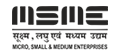


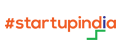


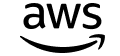






Post a Comment