
Mobile app development has revolutionized the way we use our smartphones. With the increasing demand for innovative and useful applications, mobile app developers continually strive to create efficient and user-friendly solutions for all mobile users. Android, iOS, Windows, Xamarin, Unity, and the Microsoft Store are some of the best mobile app platforms. Moreover, a mobile app has three components: native apps, Hybrid apps, and mobile web apps.
According to Google's research, this year's market view of mobile app development is exceeding USD 583.03. And also growing Android users far more. With the increasing popularity of Android devices, the demand for innovative and user-friendly apps has skyrocketed. Mobile applications serve an important role in daily transportation industries, Transportation and logistics, social media, and communication are some examples of services.
Do You Know What Android App Development Is?
Android app development refers to the process of creating applications for devices that run on the Android operating system. Android app development involves coding, designing, testing, and implementing various functionalities to ensure a seamless user experience. One of the key advantages of Android app development is the wide range of tools and resources available to developers, making it easier to create feature-rich and interactive applications. Additionally, Android’s open-source nature provides flexibility for customization, enabling developers to incorporate unique features and designs to stand out in the crowded app market.
Android app development covers a wide range of areas, from gaming and entertainment to productivity and utility, making it a very adaptive profession. At the end of the day, Android app development is an essential component of our daily routines and has revolutionized the way we interact with our devices.
Moreover, with the help of our thorough guide, you can learn the fundamentals of creating Android apps. Learn how to design, develop, and release your own unique Android apps with step-by-step guides:
1. Strategy requirements
2. UI/UX design
3. Recapitulate and redesign/apps
4. UI conversion/app development
5. QA testing
6. Deployment
7. Follow-up

●Strategy requirements
Start by brainstorming your app idea and defining its purpose. Consider your target audience and research similar apps in the market. Plan your app's features, functionalities, and overall design. And have a clear understanding of your app idea and goals. Ask yourself questions like: Who is the target audience? What problem does the app solve? What are the key features you want to include? Well, market research helps you understand your target audience, their needs, and the competition. Analyze existing apps in the same niche, their features, and user feedback. This will help you identify gaps and unique selling points for your app.
●UI/UX designing
Make wireframes to see how the app will look and function. Sketch out the app show interface (UI). To show the app's navigation, this stage involves creating wireframes, mockups, and prototypes to visualize the app's layout, features, and functionalities. Once you have a clear design in mind, create high-fidelity UI designs to provide a more detailed representation.
●Recapitulate and redesign
Shows a dummy design to the client. And re-modify the client's expected project. Moreover, add new requirements. It's a significant part. embark on the project from here. Begin the project with modified features.
●UI conversion or app development
If your app requires a backend server or API integration, develop the necessary backend components. This may involve setting up databases, creating server-side scripts, or integrating with third-party front and beginning coding the front end of your app using the Android Studio IDE. This involves developing activities, fragments, and UI elements, as well as implementing interactions and navigation between screens. Also, use Java, Kotlin, XML, and Flutter for development programs. Well, in this process, add the top-notch security systems.
●QA testing
Test your apps for bugs and fix issues. Use manual testing on different devices and screen sizes, as well as automated testing tools like Espresso or Electronic. Also, check the validation and user flow of Android apps. Conduct user testing to gather feedback and incorporate improvements. Building a prototype allows you to test the functionality and usability of your app before investing in full development. Use prototyping tools or consider hiring a developer to create a functional prototype that simulates user interactions.
●Deployment
Register for a developer account on the Google Play Store, create an app listing, and submit your app for review. Continuously gather user feedback, monitor analytics, and optimize the app's performance and user experience through regular updates. Generate signed APKs (Android Application Packages) and optimize the Android distribution. Some Android apps may have a user fee section in them. Or the deployment platform Play Store allows users to leave feedback on apps. If clients have any issues with their app, they can directly contact them through email and phone.
●Follow-up
Once your app is approved, release it on the Google Play Store. Monitor user feedback and reviews, and regularly update your app with bug fixes, feature enhancements, and performance optimizations. Use analytics tools like Firebase to track user engagement and app usage. Promote your app through various channels, including social media, app directories, and digital marketing campaigns. Reach out to your target audience and encourage them to download and use your app. Encourage users to provide ratings and reviews to boost your app's visibility.
Customized Android Apps
Now we can't move on without an Android app. Besides, we want everything to be customized, don't we? Our developers create their technologies and models based on the client's requirements. Well, did you think that Android apps were developed for only Android phones? But technologies are growing so fast that you can use Android apps with wearable accessories like Android watches, fitness trackers, mini-holter monitors, and more. The wearable, customized Android app helps with easy communication and accessibility. That we can customize without overspending. And also, the customized apps can be accessed via the web, and Android television is out now. with a lot of features like television access or the ability to control it developing smartphones, developing customized apps with a lot of extra functions, and for a lot of industries.
Have a customized Android app project in mind?
Build a top-notch, customized Android app with us
Conclusion
In conclusion, remember that developing an Android app is an iterative process. Adjust and improve based on user feedback and changing requirements The process of Android app development is complex and intricate and requires careful planning and meticulous execution. From the initial idea and conceptualization to the design, coding, testing, and deployment stages, each step is crucial to ensuring a successful app. The development process begins with market research and identifying the target audience, followed by creating wireframes and design prototypes. Once the design is finalized, the coding phase begins, where the app's functionality is built using programming languages like XML or Flutter. After the app is developed, rigorous testing is conducted to identify and fix any bugs or issues. The final step involves deploying the app to the Google Play Store or other distribution platforms. It is important to keep in mind that app development is an ongoing process, as updates and improvements need to be regular to meet user demands and industry trends. Overall, an Android app requires expertise, creativity, and attention to detail to create an app that is both functional and appealing to users.
Post a Comment
Recent Comments
I appreciate you providing this useful manual. For someone just starting out in Android app development, it's quite beneficial.For more information :https://www.appsquadz.com/android-application-development






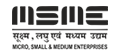


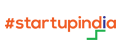


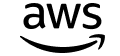






I appreciate you providing this useful manual. For someone just starting out in Android app development, it's quite beneficial. For more information:https://www.appsquadz.com/android-application-development